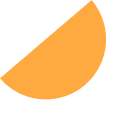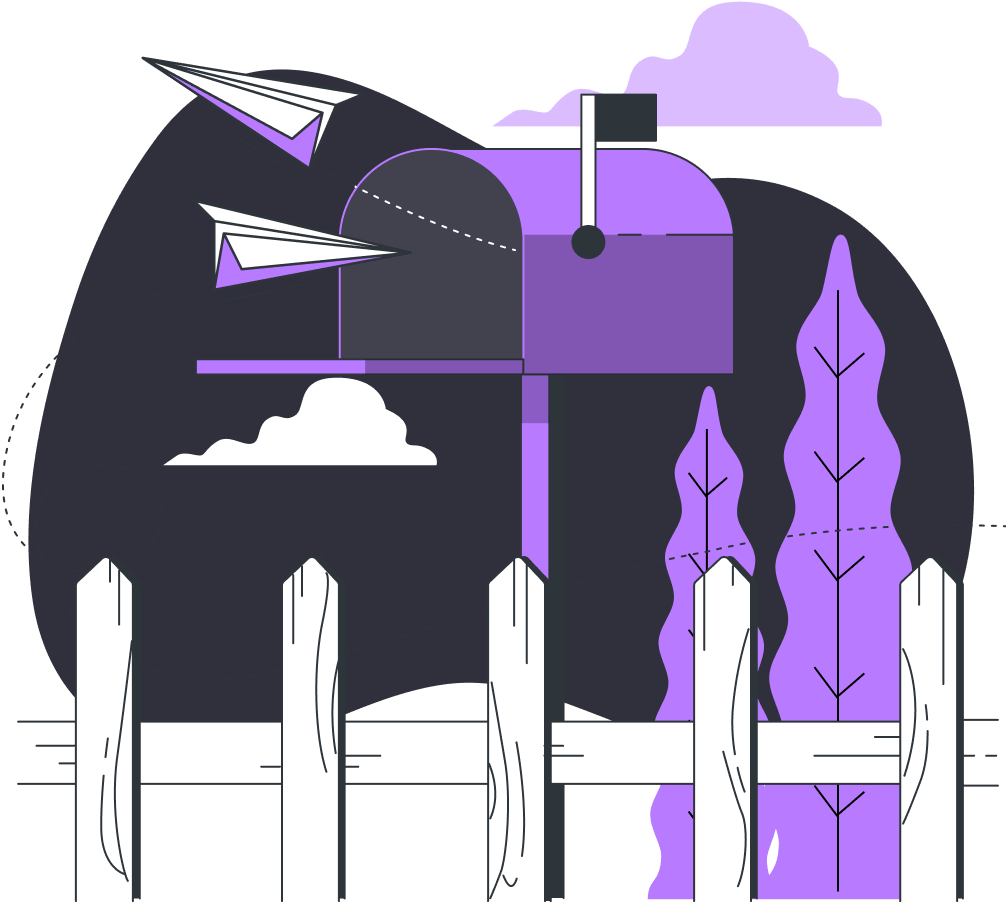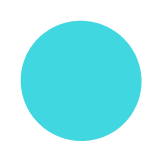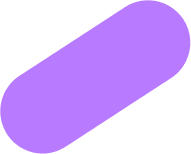Mastering Image Masking Techniques: A Comprehensive Guide
In the world of image editing and graphic design, image masking techniques play a pivotal role in achieving precision and finesse. Whether you are a professional graphic designer or an amateur photographer, understanding image masking is essential for creating stunning visuals. In this comprehensive guide, we will delve deep into the world of image masking techniques, covering everything from the basics to advanced methods. By the end of this article, you’ll be equipped with the knowledge to enhance your image editing skills and unlock creative possibilities.
What is Image Masking?
Image masking is a technique used in graphic design and image editing to isolate specific parts of an image or make parts of an image transparent while keeping the rest of the image intact. It allows for precise and non-destructive editing, making it an invaluable tool for creating professional-quality visuals.
Types of Image Masking Techniques
a. Layer Masking
Layer masking involves using a layer mask to hide or reveal portions of an image. It is commonly used in software like Adobe Photoshop and GIMP, allowing you to apply adjustments selectively to specific areas of an image.
b. Clipping Mask
A clipping mask, also known as a clipping path, involves creating a shape or path that defines the visible area of an underlying image or layer. This technique is especially useful when you want to maintain a specific shape or boundary for an object.
c. Alpha Channel Masking
Alpha channel masking is used to create transparency in images by defining a level of opacity for each pixel. It is frequently used in web design, where images with transparent backgrounds are essential.
d. Transparency Masking
Transparency masking is similar to alpha channel masking but focuses on making a portion of an image transparent while maintaining the overall image quality.
e. Color Masking
Color masking allows you to select and edit specific colors within an image. This technique is handy when you want to change the color of an object without affecting the rest of the image.
Conclusion
Mastering image masking techniques opens up a world of creative possibilities in graphic design and image editing. Whether you’re enhancing product photos, retouching portraits, or crafting eye-catching visuals, the knowledge and skills gained from this guide will be invaluable. Remember, practice and patience are key to becoming proficient in image masking, so don’t be discouraged by initial challenges. Embrace the world of image masking and elevate your visual creations to new heights.